56% of global companies are already fully remote or in a hybrid model, and this staffing solution has transformed how teams work together, creating new opportunities for collaboration and innovation.
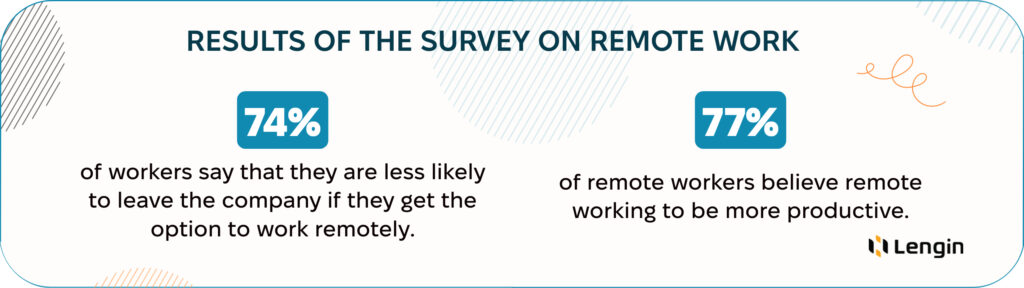
However, managing dedicated remote developers presents a unique set of challenges that require a different approach than traditional in-office management.
Table of Contents:
Clarify Roles and Expectations
First, answer the question, “Why do I need this team?” Сlear understanding of the team’s objectives and the significance of their work makes team members align their efforts towards a common goal. This shared purpose serves as a driving force that motivates and inspires the team.
Once the team’s purpose and vision are established, an onboarding meeting should be initiated as the first step for clarifying the roles and responsibilities of each team member. There, you can share why each member was chosen for the team and highlight their individual backgrounds and skill sets.
One more crucial component of successful collaboration is a detailed project plan that outlines all tasks, milestones, and deadlines. Assign specific tasks to each team member according to their roles and skills and provide them with a clear understanding of what is expected to be delivered and by when.
The fundamental approach for explaining expectations is setting SMART goals for your remote team.
- Specific.
It should clearly define what you want to achieve, why it’s essential, and how it will benefit you or your organization. - Measurable.
The goal should be quantifiable so you can track progress and determine success. - Achievable.
The goal should be realistic, attainable, and aligned with given resources, skills, and constraints. It should be complex enough to encourage development but not be impossible to achieve. - Relevant.
The goal should align with your values, priorities, stage of the project, and overall vision. - Time-bound.
The goal should have a specific deadline for completion. Clear timeframes help planning and maintain efficiency.
SMART goals lead to better evaluation of employees’ performance and adequate reward for achievements
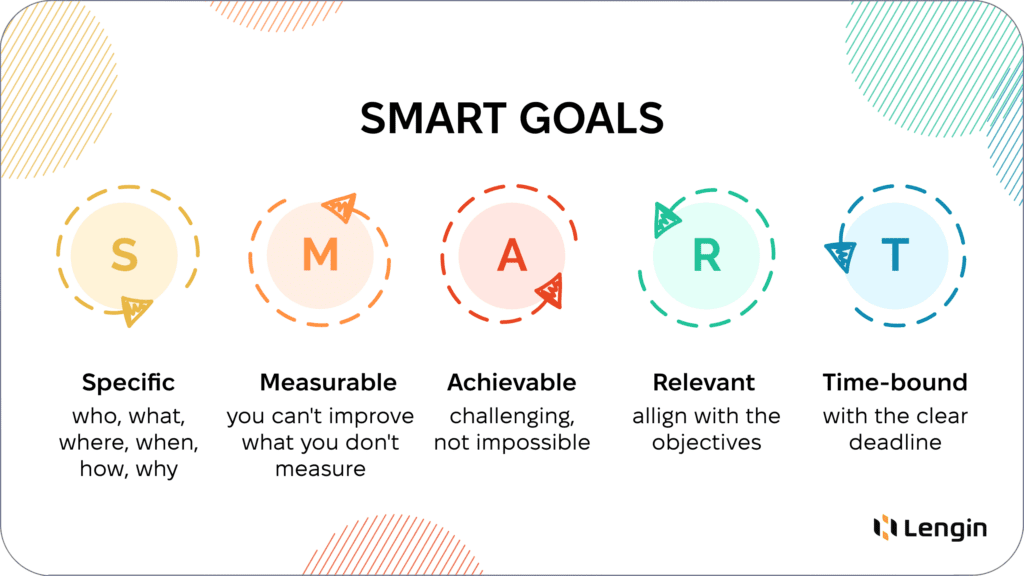
Foster Trust and Collaboration
Recognize and celebrate achievements and milestones. This can be done through virtual awards, shout-outs in team meetings, or even personalized messages of appreciation.
Encourage regular team-building activities that promote interaction and connection. Virtual happy hours, online games, and collaborative projects can help remote developers bond and build relationships.
Make it clear that different opinions and mistakes will not be penalized so people are comfortable taking risks. Cultivate psychological safety via implementing frequent anonymous surveys among the team members, brainstorming, and general discussions. HR managers must always be open-minded and focused on the resolution of misunderstandings.
And the most important thing is to share both successes and challenges openly, do not hesitate to ask for help or advice, and genuinely laugh at your failures.
Establishing Clear Communication
Without face-to-face interaction, it can be challenging to convey instructions, provide feedback, address concerns, and make it easier for misunderstandings to arise and essential details to fall through the cracks.
One common challenge remote teams face is working across different time zones, which can lead to unrealistic schedules and low productivity. Consider implementing a shared calendar system that displays each team member’s working hours to facilitate coordination.
Leveraging the Right Tools
Therefore, ensure your team is equipped with communication tools like video conferencing software, instant messaging platforms, and project management systems to achieve seamless communication.
Video, Audio, and Chat Tools
Video, audio, and chat tools to facilitate real-time communication and collaboration. They can be easily integrated into digital workplaces too.
Zoom
Zoom is a video conferencing platform that has gained immense popularity during the pandemic. It allows hosting large video meetings with up to 1000 participants. Zoom offers screen sharing, remote control, annotation tools, virtual backgrounds, and breakout rooms. It integrates with platforms like Google Calendar and Outlook. Zoom has both free and paid plans, with more advanced features like cloud recording and webinars in premium tiers. The platform is well-known for its intuitive user interface and high-quality video/audio experience.
Slack
Slack is a messaging platform for team communication and collaboration. It offers persistent public/private channels for different projects and topics, which allow real-time messaging, file sharing, and integration with other apps.
It also allows 1:1 private messaging and has both free and paid tiers with more features like additional file storage, advanced search, and compliance features in paid plans. It is popular for its user-friendly desktop and mobile apps.
Microsoft Teams
Microsoft Teams is a unified communication and collaboration platform from Microsoft that combines persistent workplace chat, video meetings, file storage, and application integration. It is part of the Microsoft 365 software suite. As a result, it tightly integrates with other Microsoft productivity tools like Word, Excel, PowerPoint, and Outlook.
In addition to chat channels, Teams allows scheduling and conducting video and audio calls within the platform. It also offers features like screen sharing, collaborative whiteboards, and task planner boards.
Project Management Tools
Project management tools guarantee seamless task assignment, progress tracking, and document sharing. There are many variants with versatile functionality.
ClickUp
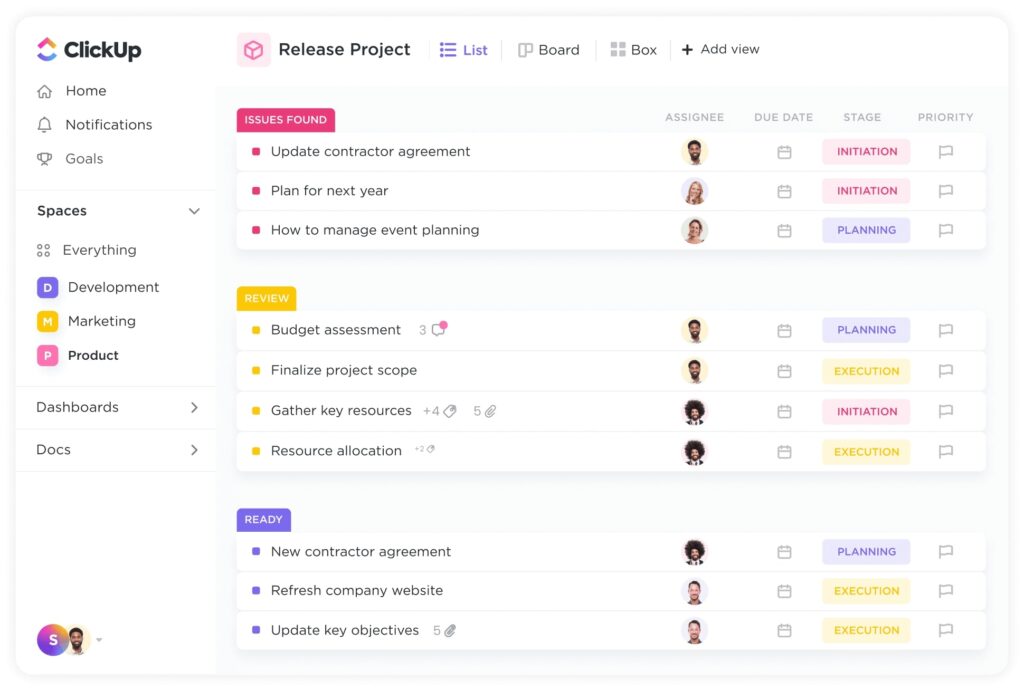
ClickUp is a cloud-based project management and team collaboration tool that offers a range of features such as task management, team calendars, goals, and dashboards. One of its standout features is its customization capabilities, allowing teams to tailor the platform to their specific needs.
ClickUp also integrates with a wide range of third-party tools, including Google Drive, Slack, and GitHub. It offers a free forever plan, as well as several paid plans.
Jira
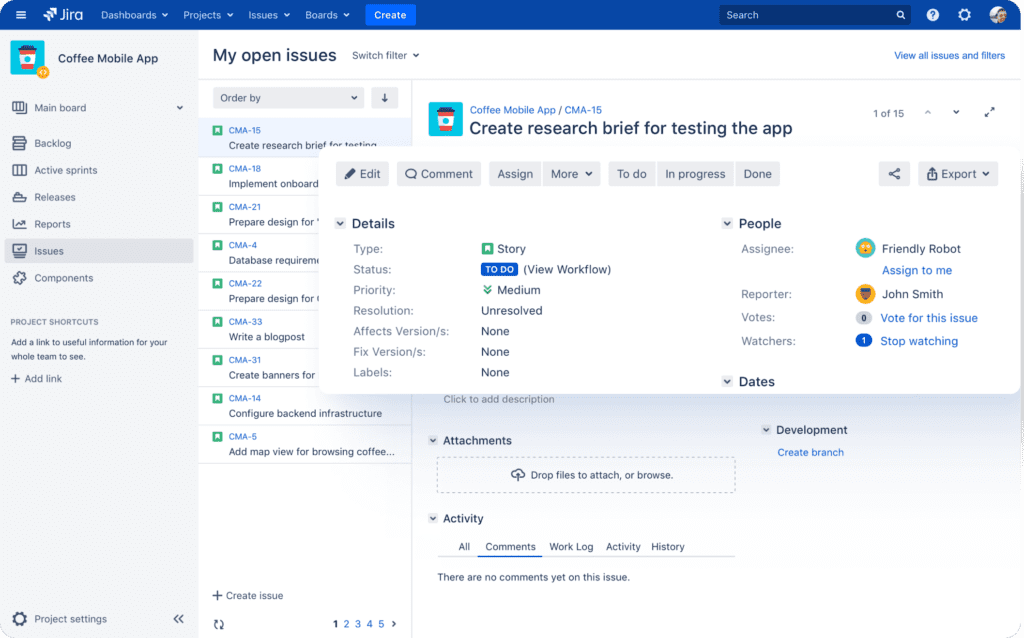
Jira is a project management and issue-tracking tool developed by Atlassian. Software development teams primarily use it, offering agile project planning, issue tracking, and project reporting features.
Jira is known for its robust set of features and customization options, making it a popular choice for large enterprises and complex projects. It integrates with a wide range of third-party tools, including Confluence, Trello, and Bitbucket. Jira offers a free plan for up to 10 users, as well as several paid plans.
Trello
Trello is a cloud-based project management tool that uses a Kanban-style board to visualize and track work. It’s known for its simplicity and ease of use, making it a popular choice for small teams and simple projects.
Trello offers features such as boards, lists, cards, and labels to organize and prioritize tasks. It integrates with a wide range of third-party tools, including Google Drive, Slack, and GitHub.
ClickUp is a versatile project management tool focusing on customization, Jira is a robust issue-tracking and project management tool suitable for large enterprises and complex IT projects, and Trello is a simple and easy-to-use tool focusing on visualization and collaboration. Choose an option that matches your needs.
Time Tracking Tool
Time tracking tools can be utilized to monitor the hours worked by remote team members, ensuring accountability and productivity. These tools also provide insights into how time is allocated across different tasks and projects.
Hubstaff
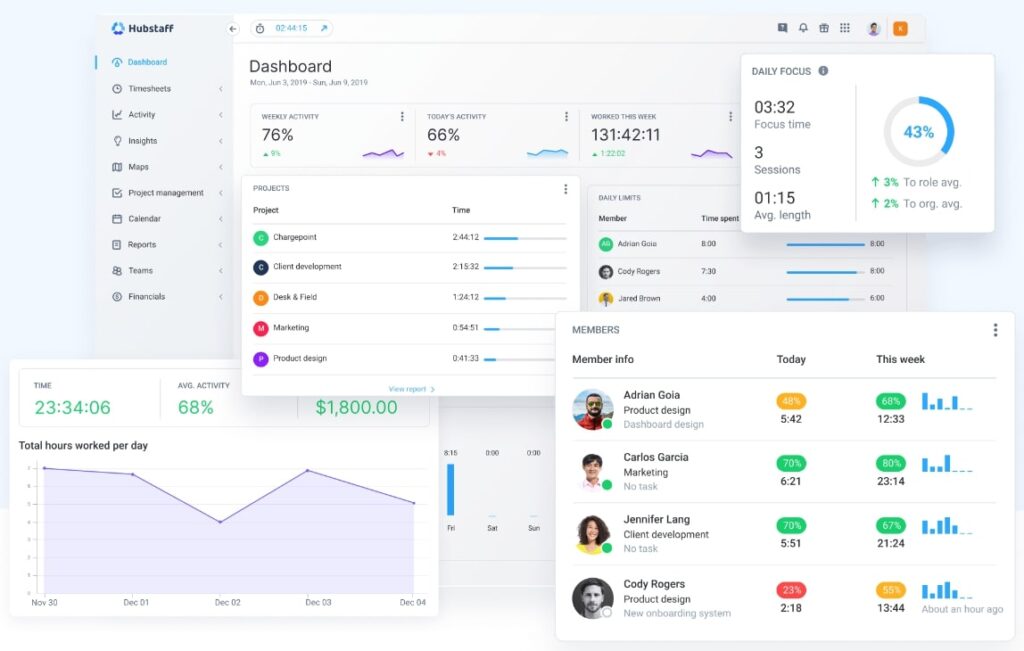
Hubstaff is a time-tracking and productivity-monitoring tool designed to help companies manage remote teams. It runs automatically in the background on employees’ devices to track time spent in different apps and websites and can also take periodic screenshots.
Employees can log their time as well manually. Business owners gain visibility into how staff spend their time and can generate detailed analytics and productivity reports. Hubstaff integrates with project management platforms and allows syncing client and project details to track billable hours.
Toggl
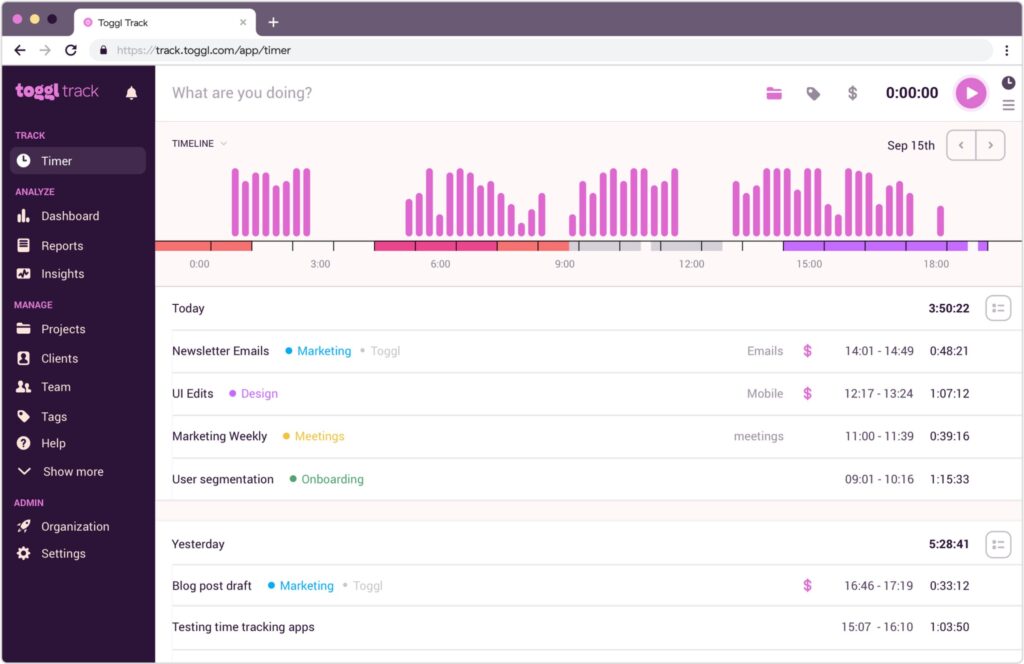
Toggl is a very versatile and full-featured time tracker. Developers can easily log their time against different projects and tasks. It has a clean interface and integrates well with various project management platforms. Tracking can be done via desktop, mobile, and browser extensions.
Tempo
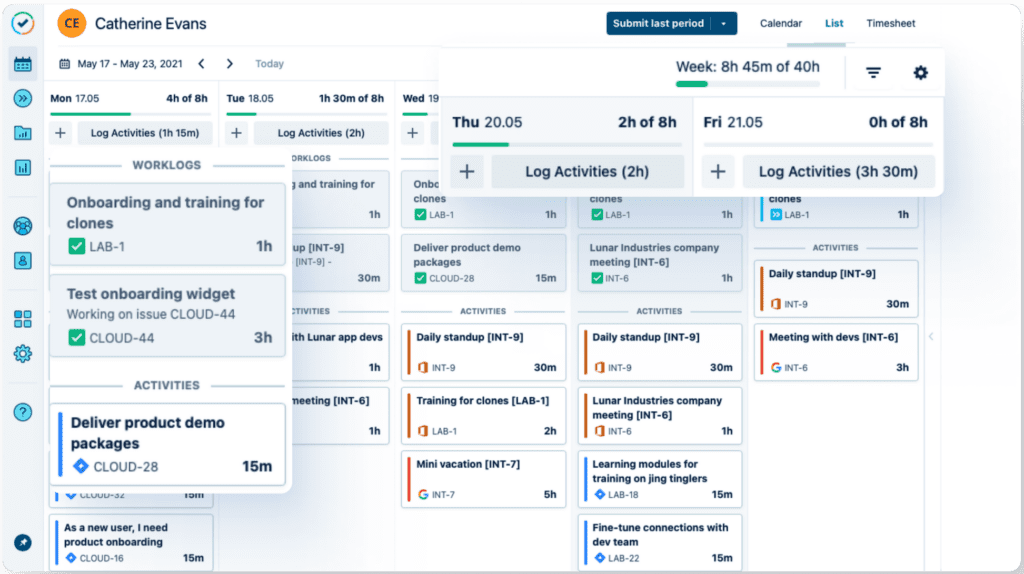
Tempo is designed explicitly for agile software development teams. This tool allows tracking time against user stories, tasks, and other work items. It also provides analytics on team velocity and productivity. Has integration with Jira, GitHub, and other tools commonly used by developers.
Digital Workplace
What if you can gather all those tools in one place?
Remote teams may need an online workplace – a digital environment that allows users to work, collaborate, and communicate remotely through the Internet. It provides various tools and features that enable teams to work together effectively, regardless of their physical location.
This way, the team does not have to use multiple tools for different purposes but have them all in one. The perfect example of digital workplace solutions is Switchboards.
Switchboard
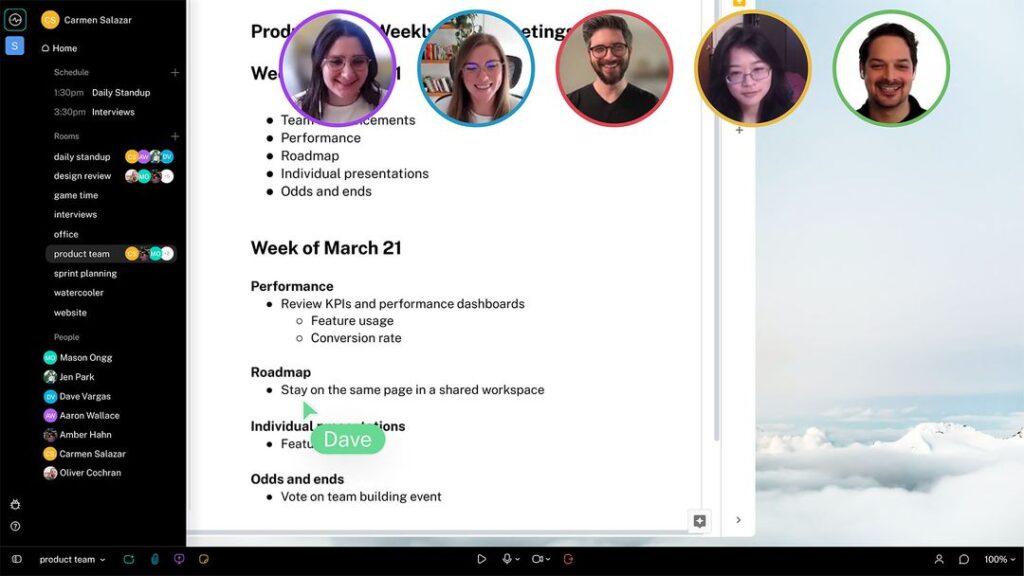
Switchboard is a browser-based collaboration platform that lets you collaborate on documents and apps inside a virtual room—without having to share your screen. If you feel Zoom and Microsoft Teams do not provide enough flexibility and synchronic collaboration, try Switchboard, with its broad functionality and various integrated tools.
Switchboard offers virtual workspaces called “Rooms” where team members can collaborate remotely. These rooms can be customized with different apps, websites, files, images, and videos and can be organized according to specific projects or tasks.
Users can browse the web and apps together in real-time, making it easier to collaborate on projects requiring shared information access. This feature also enables simultaneous co-browsing, scrolling, typing, and clicking.
The “Meeting Memory” feature saves teams time by eliminating the need to share links and documents repeatedly. Anything added to the Switchboard Canvas stays in the room, so team members can easily access and reference previous work.
Switchboard prioritizes security and compliance, using modern, secure, hosted cloud infrastructure for all its services and storage. The platform is also SOC 2 compliant, which means it meets rigorous security standards for cloud-based services.
Security concerns
Continue talking about tools and mechanisms for your remote team. We should pay special attention to mitigating security concerns.
Establish strict security protocols for remote access to company data and systems. This includes using virtual private networks (VPNs), two-factor authentication (2FA), and password management tools. Ensure all team members are trained on these protocols and understand their importance.
Use secure communication channels, such as encrypted messaging apps, and avoid unsecured communication channels, such as unencrypted email or instant messaging apps.
Implement remote access controls, such as remote desktop protocol (RDP) or secure shell (SSH), to securely manage remote systems. Use role-based access control to limit access to sensitive systems and data.
Implement endpoint security solutions to monitor and protect remote devices from potential threats, such as endpoint detection and response (EDR) tools. Ensure that all remote devices meet the company’s security standards and are up-to-date with the latest security patches.
Consider adding such tools as 1Password to your set.
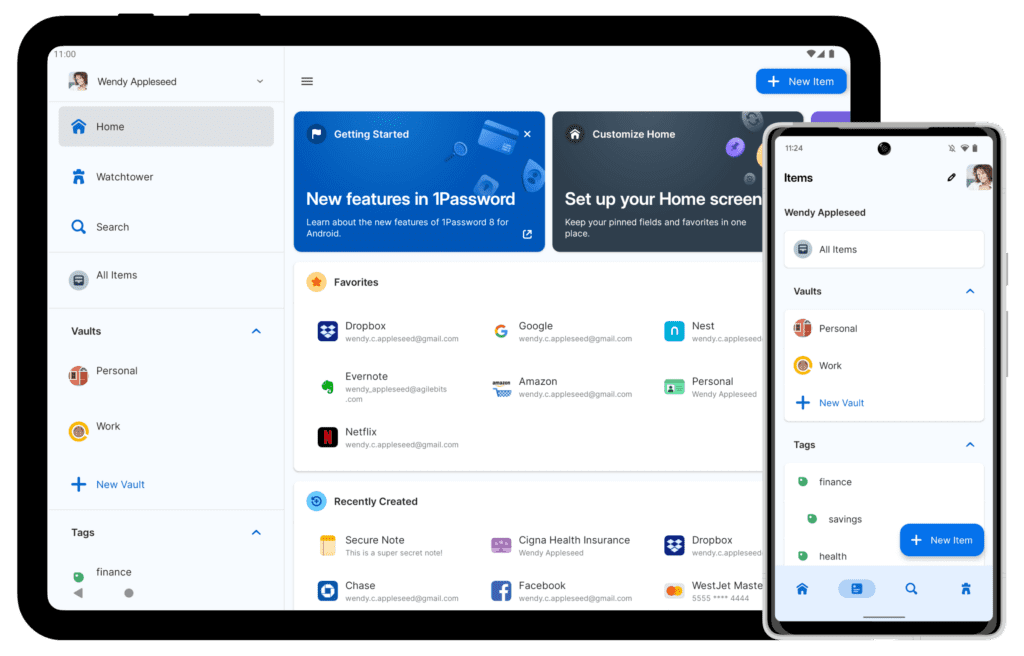
1Password is a password manager that generates and stores unique, strong passwords for all your online accounts.
It securely stores your passwords in an encrypted vault, automatically fills in login credentials, and alerts you to data breaches. 1Password also supports two-factor authentication and allows secure sharing of passwords and information. It’s an essential tool for protecting your online accounts from cyber threats.
Continuous Learning and Improvement
In the dynamic field of software development, fostering a culture of continuous learning and providing opportunities for skill development and knowledge sharing is essential. Here are some strategies to promote continuous learning among remote developers:
Firstly, encourage remote developers to pursue relevant certifications, attend virtual conferences, and participate in online training courses. Investing in their professional development enhances their skills and demonstrates your commitment to their growth and career advancement.
Secondly, establish a knowledge-sharing system where remote developers can share their learnings, best practices, and insights with the rest of the team. This can be done through virtual presentations, internal blogs, or dedicated discussion forums.
Lastly, provide regular feedback and performance evaluations to remote developers. Constructive feedback helps them identify areas for improvement and grow professionally. This feedback loop facilitates growth and ensures alignment with organizational objectives.
Bottom Lines
Managing a remote team requires careful planning, clear communication, and a commitment to fostering a positive remote culture. These tips will help you create a productive and efficient remote work environment for your team to thrive. Remember to regularly review progress, promote accountability, and foster a culture of transparency and open communication to ensure your remote team succeeds.