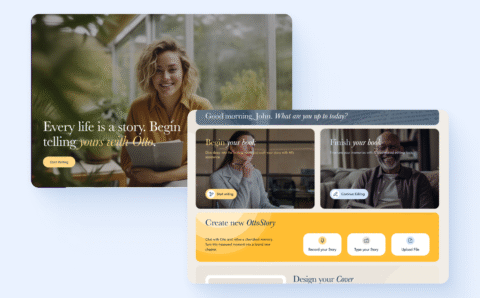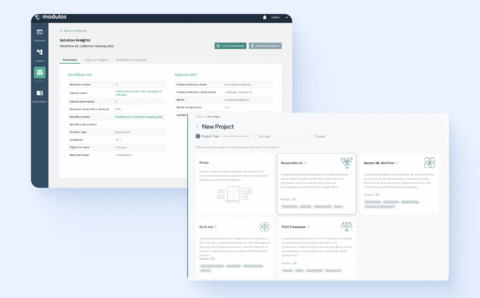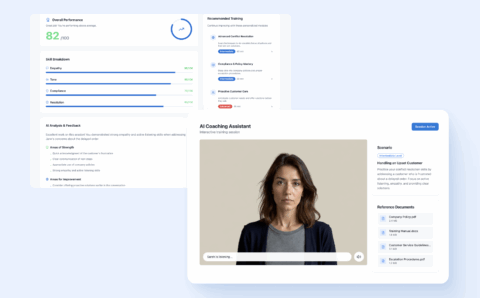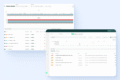AI assistant chatbot
Norby.io
AI assistant chatbot
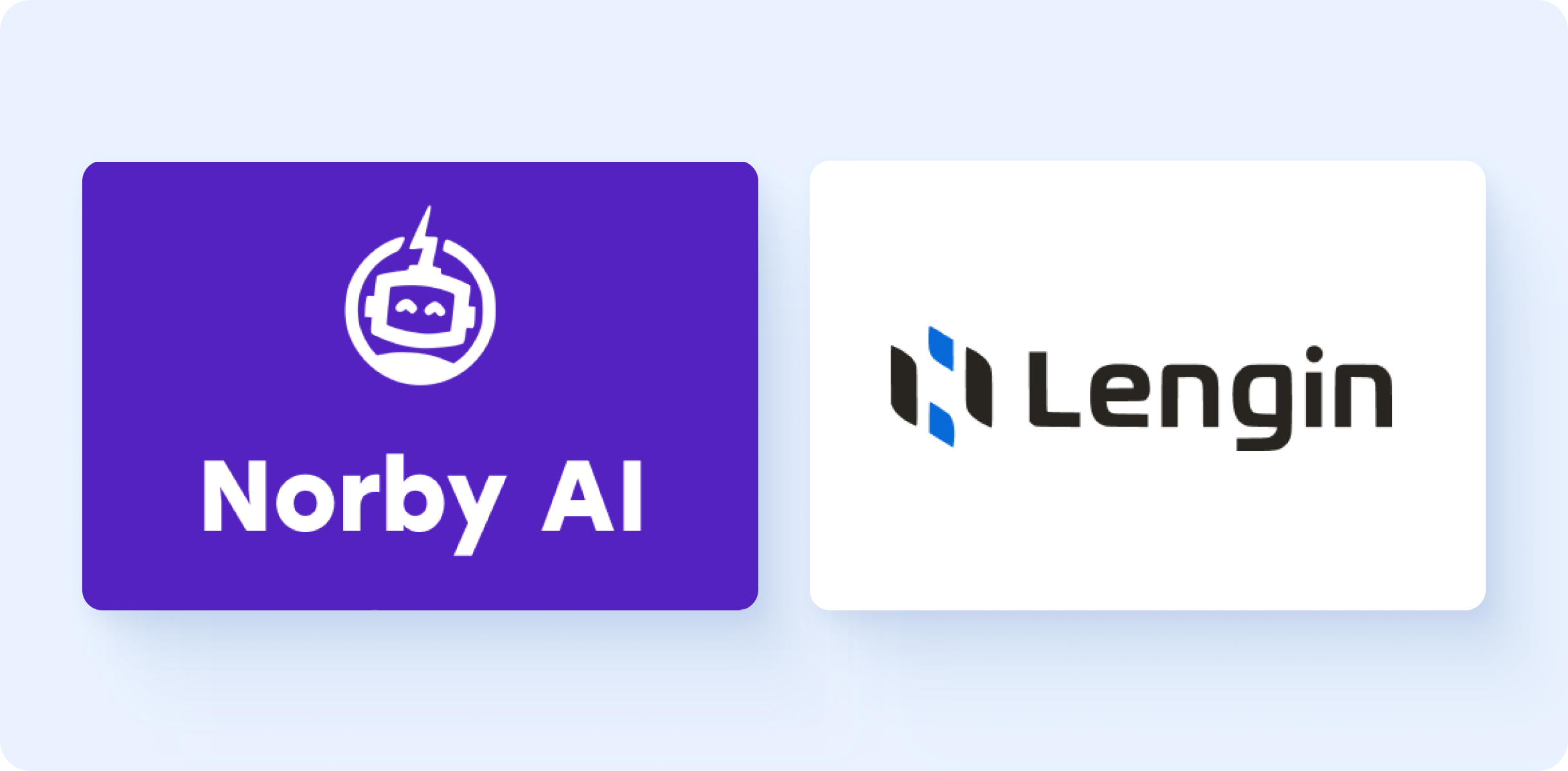
Overview
“Working with Lengin was a game-changer for me. Their software solutions were top-notch, and the team’s dedication stood out. The entire process was seamless and efficient, truly showcasing their expertise.”
Anton Fjodorov
CEO, Norby AI
Requirements
Our solution
Build a scalable platform capable of handling thousands of concurrent chats.
Migrated from Laravel/Angular to Node.js + Vue.js for a scalable, stable foundation.
Maintain high performance and smooth user experience at scale.
Optimized architecture and database with PostgreSQL + Redis to guarantee fast performance.
Automate most customer inquiries while keeping live-agent fallback.
Integrated Rubix ML and smart fallback logic to automate 70–80% of support tasks.
Allow full customization so businesses can adapt the chatbot to their brand.
Delivered a flexible widget and admin panel, enabling branding, triggers, and payment settings via Stripe.
How does Norby AI work?
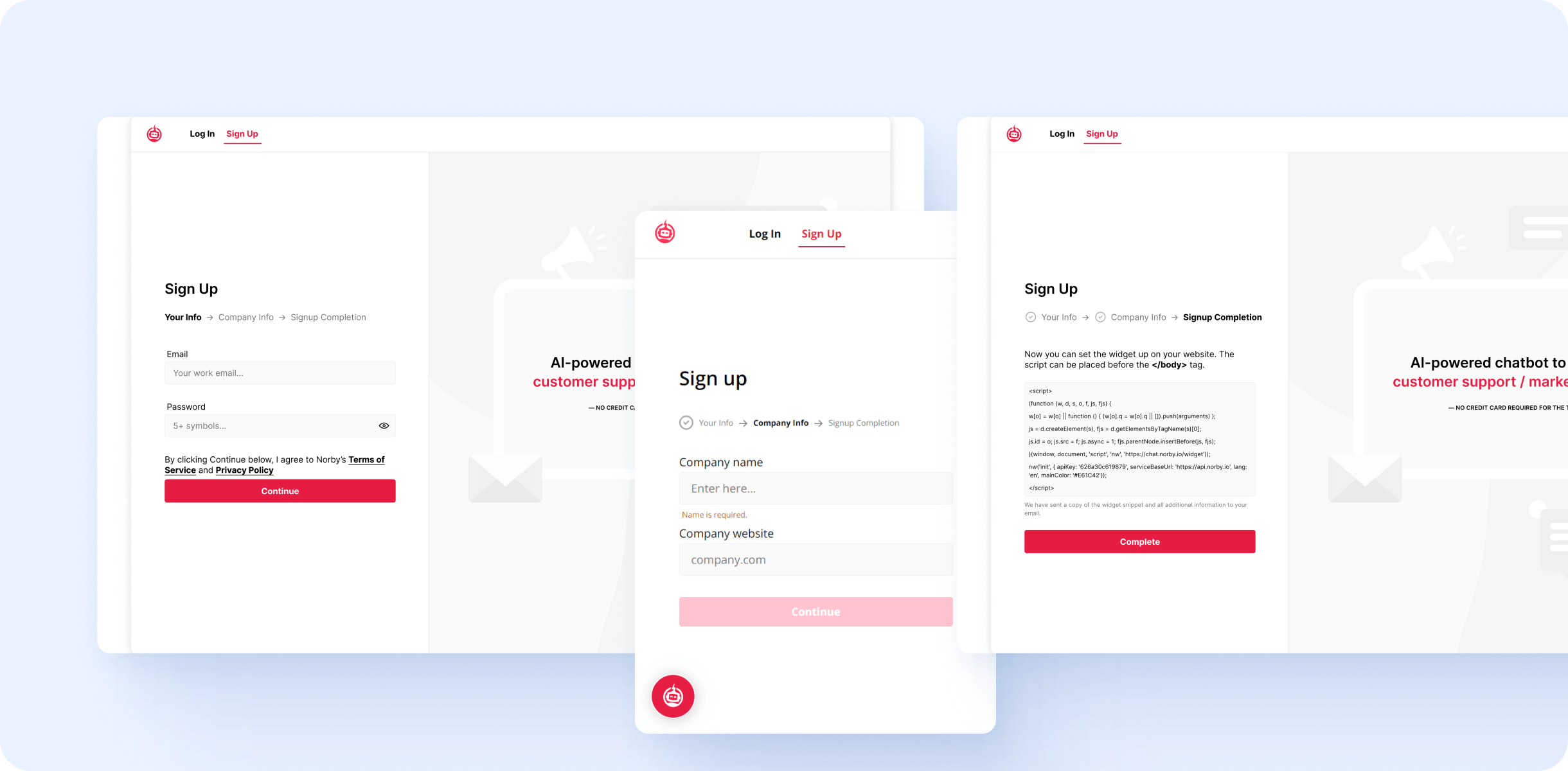
The Lengin team consistently prioritizes responsive user experience when developing new products. In this case, you have two do only three steps to start using the Norby AI chatbot.
1. Fill in information about your company.
2. Upload your product or service description, documentation, or FAQs
3. Paste the widget code snippet before the tag of your website’s HTML code.
4. Say hello to your new AI smart assistant!
Customizing the Widget
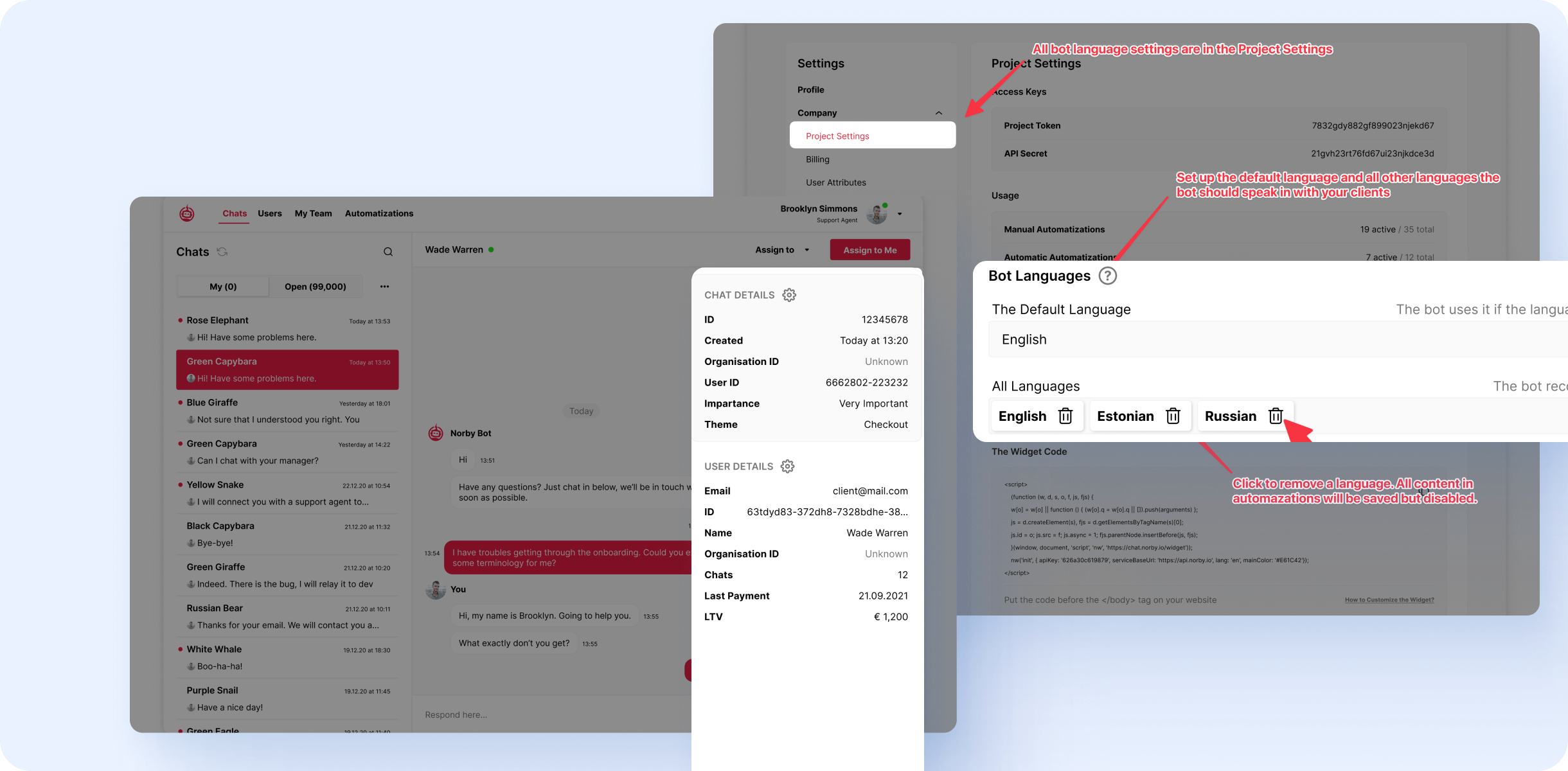
We considered that each company using the app would have its own unique identity, colors, and specific requirements, and we provided customization options to cater to their distinct needs.
Norby AI allows you to customize the appearance of the chatbot widget, activating the relevant functions for your needs.
Color settings
Multi-chat option
Language support
Files sharing
Regulations control
User recognition
Using the Chatbot
The core part of the Norby AI Engine is chat support automation. It defines what issues the chatbot can handle 24/7 on its own. We implemented functions for three different chat-generating options.
Prepared questions
You can manually add questions and answers in the admin panel.
If the user asks that question in a different variant, the AI will still recognize it and answer relevantly.
If the user asks that question in a different variant, the AI will still recognize it and answer relevantly.
AI-generated answers
Norby AI can generate accurate answers using data from pre-uploaded F.A.Qs, databases, product or service information, or other companies’ relevant information.
Connecting live specialist
On the clients’ demand, or when there are non-standard questions that the bot can’t handle, it offers to connect a live specialist, if the company enabled that feature.
Triggers
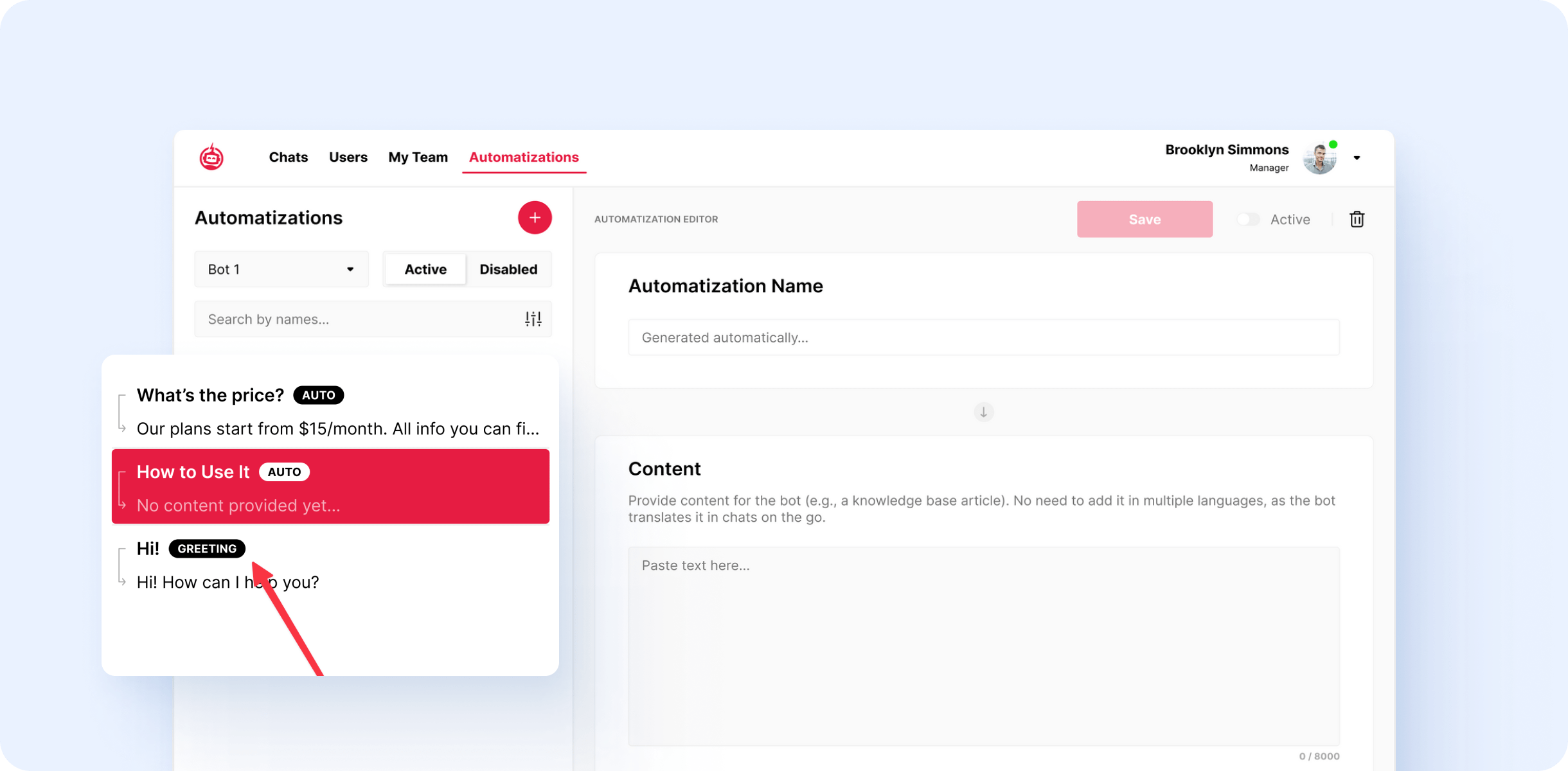
The chatbot can generate pop-ups that get activated by various user actions. This functionality enhances the user experience of your website and can be effectively used for marketing purposes.
1. Welcome message: Provide a warm and inviting welcome when the user visits the website for the first time. Introduce the company and offer help.
2. Exit Intent Trigger: When a user is about to leave the website, a pop-up message appears offering a discount or a special offer to encourage them to stay and make a purchase.
3. Time Delay Trigger: After a user spends a certain amount of time on a specific page, a pop-up message appears providing additional information or offering assistance.
4. Scroll Trigger: When a user scrolls down to a certain point on the page, a pop-up message offer relevant content or guides them to the next step.
5. Click Trigger: When a user clicks on a specific element or button, a pop-up message appears, offering more details or a personalized recommendation.
Norby Admin Panel
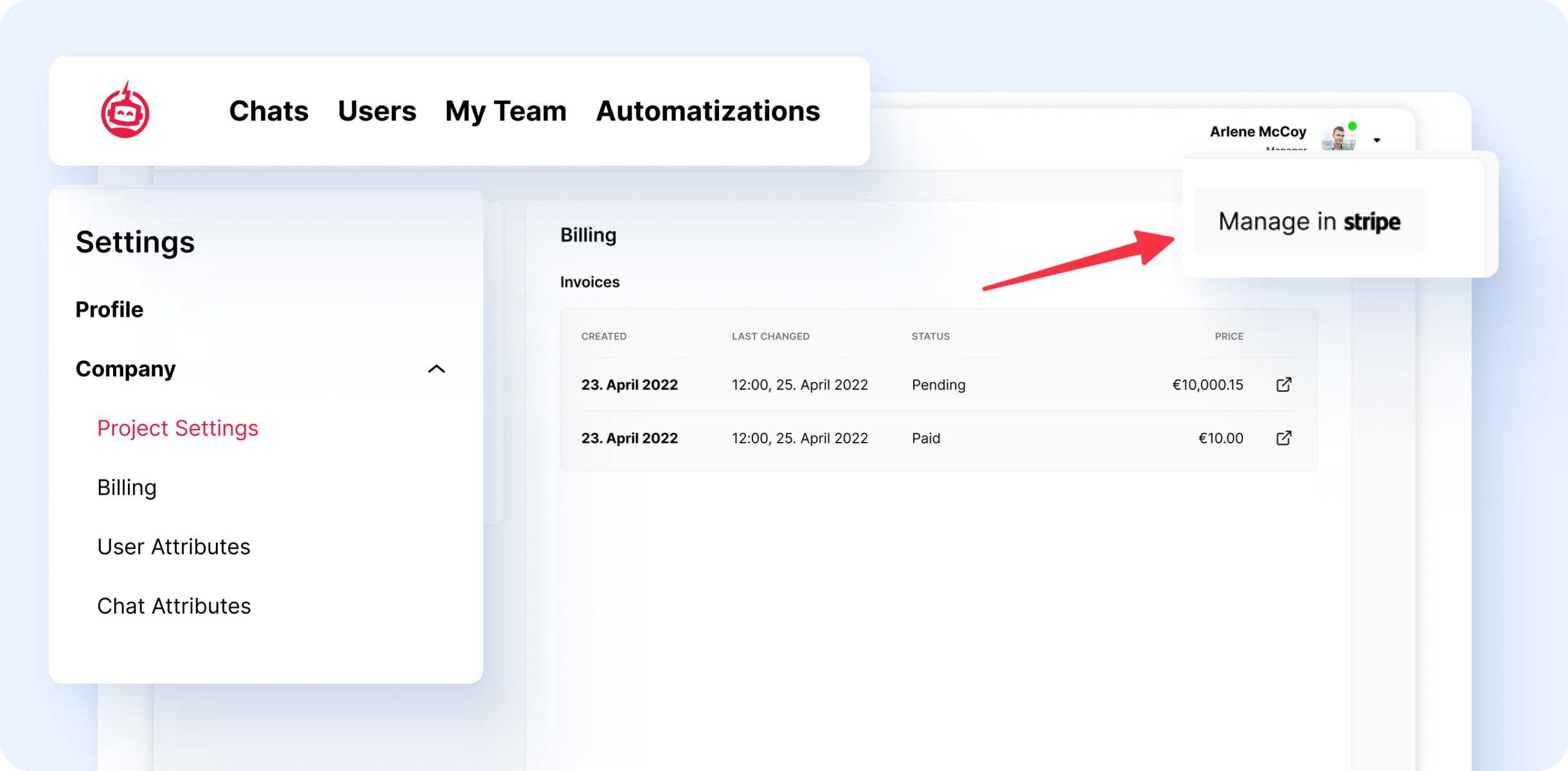
At Lengin, we prioritize convenience in managing your web app, ensuring it serves as your seamless workspace.
When developing the Norby admin panel, we incorporated comprehensive functions for application management, user administration, and payment handling.
Additionally, we seamlessly integrated the Stripe payment system into the panel, enabling centralized company management within a single platform.
Client’s Admin Panel
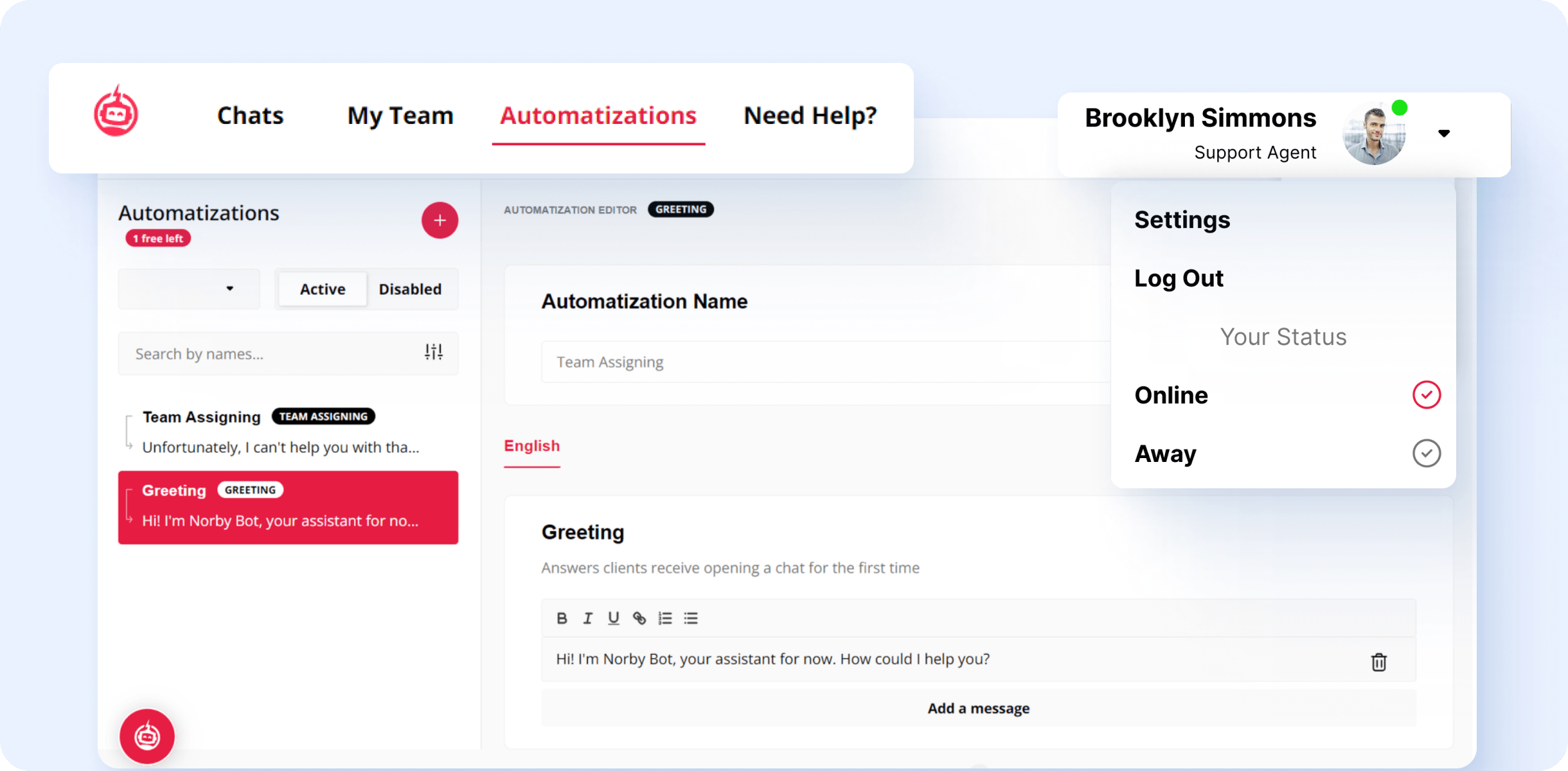
We have created a simple and user-friendly admin panel for managing the widget settings. The functionality is divided into three main sections:
Chat Management: Easily view and manage chats based on your role and responsibilities.
Team Management: As a company owner, you can assign specific roles for chat moderation and handling. For instance, some consultants may be responsible for laptop-related inquiries, while others handle mobile phone queries.
Automation Settings: Configure various automation features such as triggers, dialogs, and operator calls.
Results:
→ Automated up to 80% of customer support interactions, cutting operator workload and reducing response time.
→ Enabled seamless scaling, with the platform handling thousands of concurrent chats without performance loss.
→ Improved business adoption speed, as companies can deploy a fully branded chatbot in minutes via the customizable widget.